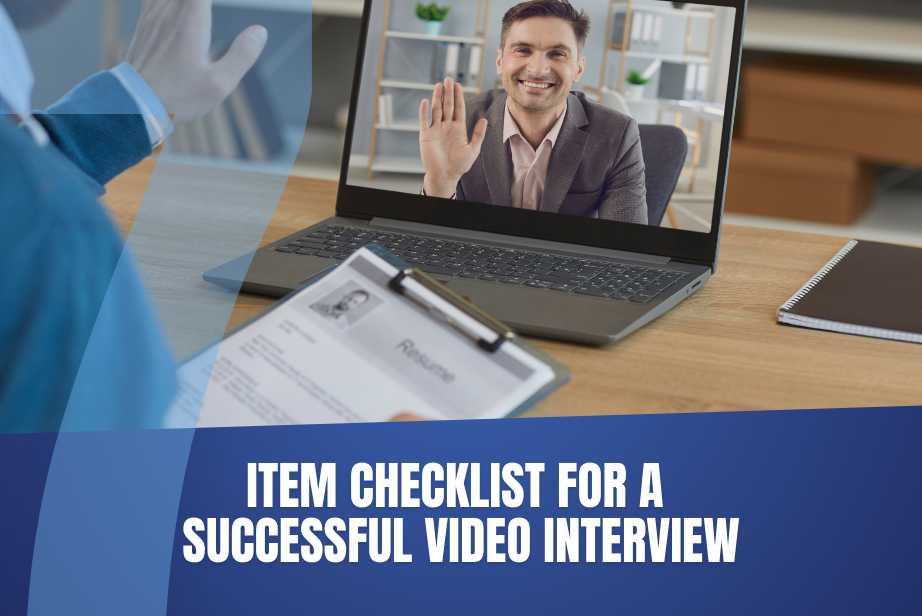
7 Item checklist for a successful video interview
In today’s digital age, video interviews have become a standard part of the hiring process. They offer convenience for both employers and candidates, allowing for a more flexible and efficient way to conduct interviews. However, the virtual nature of these interviews presents unique challenges. To help you ace your next video interview, here’s a comprehensive checklist covering everything you need to ensure a successful experience.
Test Your Technology – Before your interview, make sure your technology is up to par. This involves:
- Internet Connection: Ensure you have a stable and fast internet connection. A wired connection is preferable to avoid any disruptions.
- Camera and Microphone: Test your camera and microphone to ensure they are working correctly. Use an external webcam and microphone if your built-in ones are of poor quality.
- Software: Familiarise yourself with the video conferencing software that will be used. Download any necessary applications and ensure they are updated to the latest version.
- Trial Run: Test your technology by video calling a friend to ensure your equipment is working perfectly. This can help you identify and resolve any potential technical issues ahead of time.
Choose a Quiet, Professional Setting – Your environment plays a crucial role in the impression you make. Choose a quiet, well-lit, and clutter-free space for your interview. Consider the following:
- Lighting: Natural light is best, but if that’s not an option, use a lamp positioned behind your camera to illuminate your face without casting shadows.
- Background: A neutral background is ideal. If this isn’t possible, use a virtual background that looks professional and isn’t distracting.
- Noise: Eliminate background noise by informing others in your household of your interview time and turning off any noisy appliances. Using headphones can also help minimise background noise.
- Set the Scene: Sit in a room or location with a professional background and zero distractions. Consider choosing a virtual background green screen on Zoom if you prefer. Turn off all notifications on your phone and computer which could interfere with your focus during the interview.
Dress Professionally – Even though you’re not meeting in person, dressing professionally is just as important. It shows that you take the interview seriously and are respectful of the opportunity. Tips for dressing for a video interview include:
- Attire: Wear professional attire from head to toe, not just from the waist up. You never know if you’ll need to stand up during the interview.
- Colours: Choose solid colours over patterns to avoid distractions. Blues and greys are generally safe choices.
- Grooming: Pay attention to personal grooming, including hair and facial hair. A neat appearance contributes to a positive first impression.
- Dress from Head to Toe: An appearance impression applies to video interviews as well as an in-person interview. Dressing for success from head to toe will make you feel more confident and will mimic an in-person interview feel.
Prepare Your Materials – Just as you would for an in-person interview, have your materials ready and organised. This includes:
- Resume: Have a copy of your resume easily accessible, either in physical form or on your computer.
- Notes: Prepare a list of key points you want to cover, including your strengths, experiences, and questions for the interviewer.
- Pen and Paper: Keep a pen and paper handy for taking notes during the interview.
- Reference Material: Have your resume, cover letter, job description, and speaking points or notes physically printed in front of you. Having these documents handy will reduce stress and increase your confidence.
Practice Your Body Language – Body language can convey a lot of information, even through a screen. Practice maintaining positive body language to make a good impression:
- Eye Contact: Look at the camera, not the screen, to simulate direct eye contact. This helps build a connection with your interviewer.
- Posture: Sit up straight and lean slightly forward to show engagement and interest.
- Gestures: Use hand gestures naturally but avoid excessive movement that can be distracting.
- Eye Contact: Maintain virtual eye contact by looking directly into the webcam camera or by looking at your interviewers’ eyes on the screen. Do not look at yourself in the corner of your screen.
Communicate Clearly – Clear communication is essential during a video interview. Ensure that you speak confidently and concisely:
- Pacing: Speak at a moderate pace, not too fast or too slow, to ensure you are understood.
- Clarity: Enunciate your words clearly. Avoid mumbling or using filler words like “um” and “uh.”
- Volume: Ensure your microphone is picking up your voice clearly. Speak loud enough to be heard, but not so loud that it distorts the sound.
- Project and Pause: Project your voice by speaking clearly and slowly to account for any delay or lag in the digital connections. Pause for a few seconds after the interviewer finishes asking their question to avoid potentially cutting them off.
Follow Up – After your interview, it’s important to follow up with a thank-you note to express your appreciation for the opportunity. This can set you apart from other candidates and leave a positive impression. Tips for following up include:
- Timing: Send your thank-you note within 24 hours of the interview.
- Content: Personalise your note by mentioning specific topics discussed during the interview. Express your enthusiasm for the role and the company.
- Format: An email is generally sufficient, but a handwritten note can add a personal touch if appropriate.
- Follow Up: Just like an in-person interview, thank the interviewer for the opportunity by sending a follow-up email within 24 hours. Personalise your follow-up email by referring to aspects of the interview which show your engagement and commitment.
A successful video interview requires careful preparation and attention to detail. By following this seven-item checklist, you can ensure that you present yourself in the best possible light and increase your chances of landing the job. Remember to test your technology, choose a professional setting, dress appropriately, prepare your materials, practice your body language, communicate clearly, and follow up afterward. With these steps, you’ll be well on your way to acing your next video interview.
